
How to Optimize Your Minecraft Server
Optimizing your Minecraft server is an essential step in making sure that your playerbase is happy and experience no lag during their gameplay.
Introduction
Minecraft is known for it’s poor performance along the years, especially with the newer versions of the game being more and more demanding. With this in mind, optimizing your Minecraft server is a crucial step in making sure that you server is running up to your expectations.
Introducing PaperMC
PaperMC is a high-performance fork of the popular Spigot server software for Minecraft. The team behind PaperMC is devoted to always update their software in a matter of days, so running PaperMC is a great start for optimising your server without sacrificing anything. It is also highly customizable, offering you the ability to change things such as experience being able to be clumped together to being able to configure anti x-ray features.
If you don’t know how to setup PaperMC, you can find an installation guide on our blog or by clicking here.
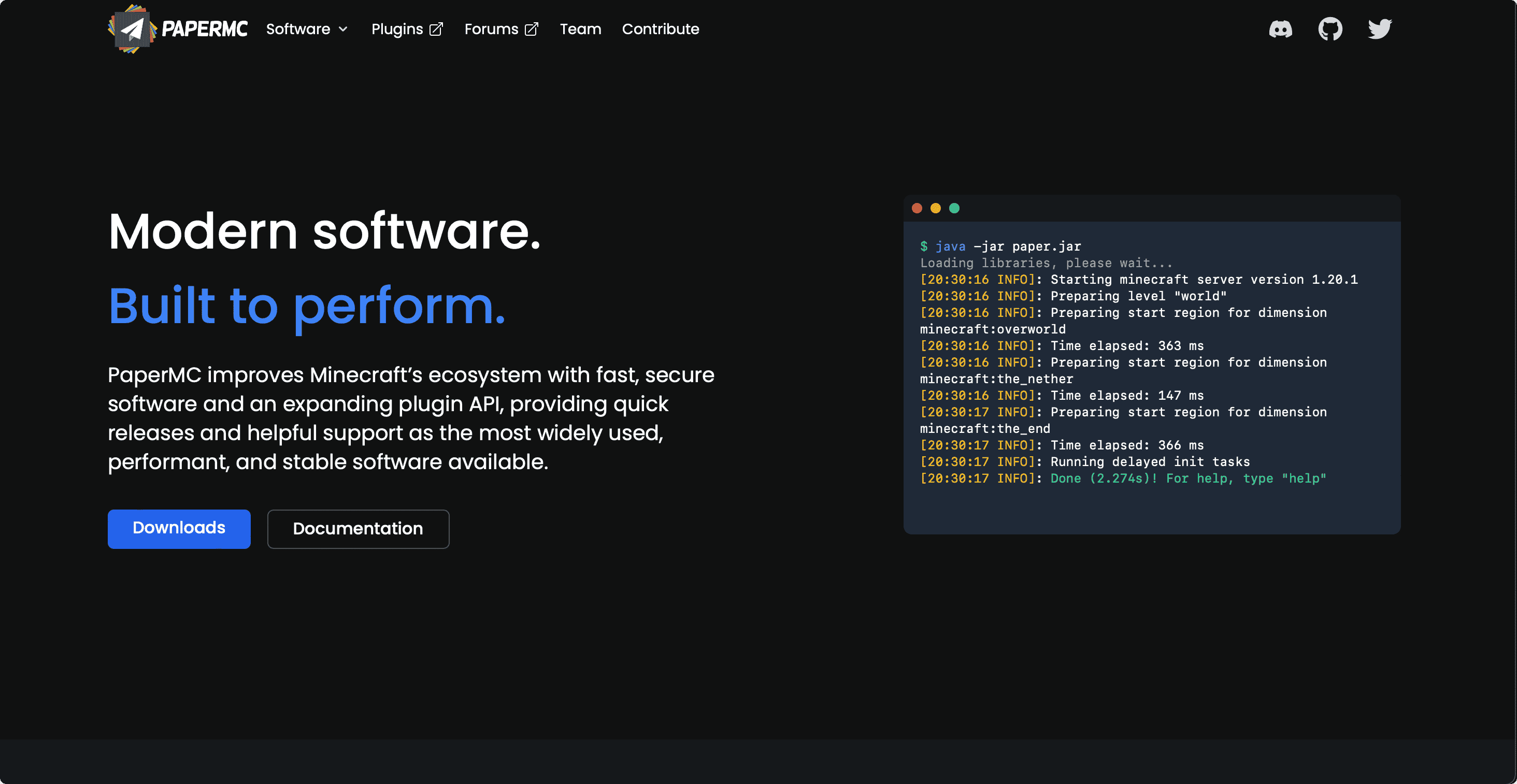
Using Aikar’s flags
You may or may not have heard of Aikar’s flags before. Aikar’s flags are basically additional arguments passed down to the JVM process in order to make the process more optimized by tweaking things such as GC (Garbage Collector) settings and more.
You can further read on this by going to PaperMC’s official documentation page where this is explained more in depth.
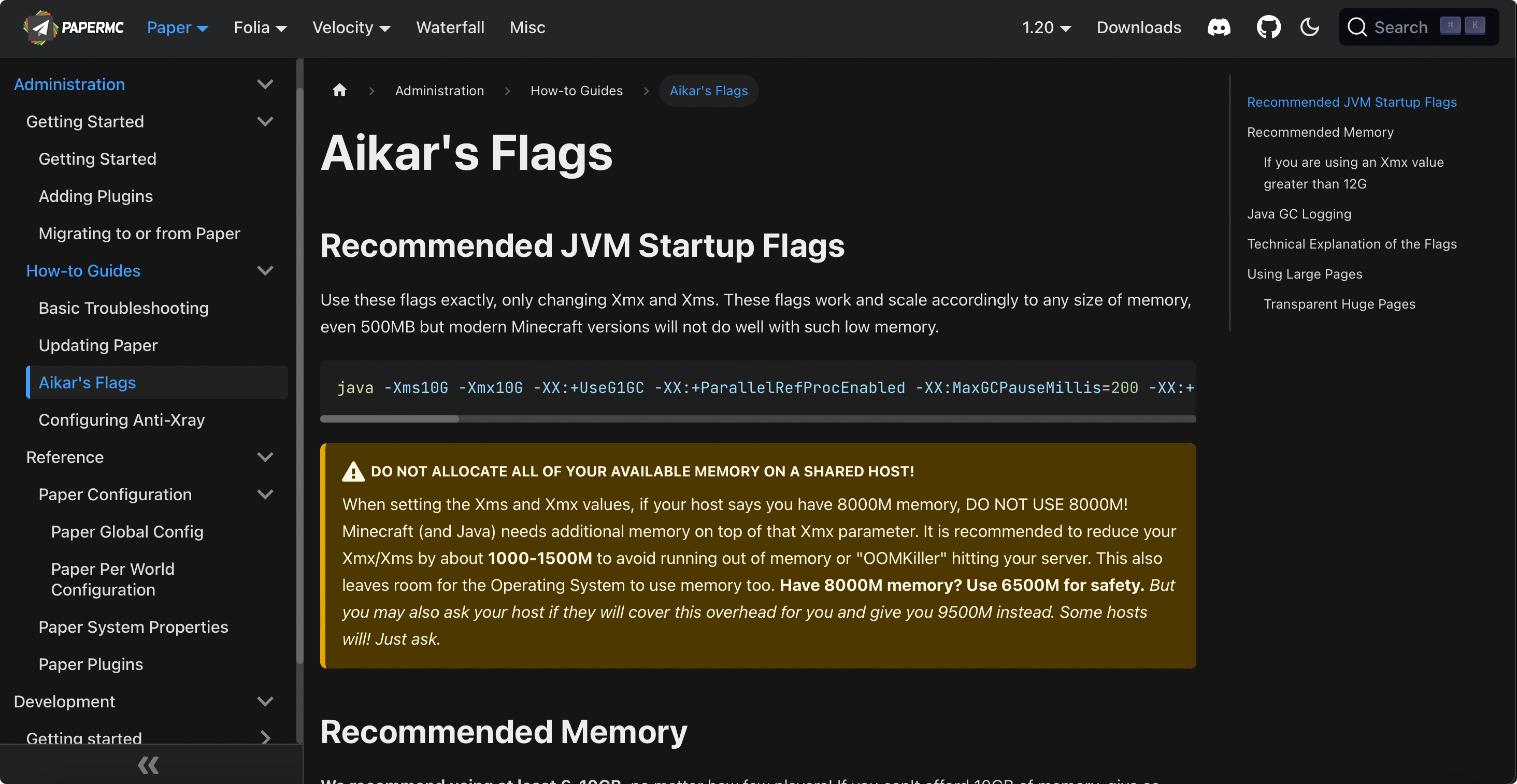
Pre-Generating Your World
When it comes to pre-generation Chunky is the best option out there currently. Chunky can help reduce the stress on your server on launch day & ensure your chunks are not being corrupted in the spawn area of your server.
We recommend having a 5~10k radius when pre-generating your world to make sure your players will have a lot of room to explore without having any issues. You can do this by running the following commands in your server’s console:
chunky radius [desired_radius]
chunky start
Optimizing view and simulation distances
When it comes to optimizing your Minecraft server’s performance, two crucial settings to consider are simulation-distance and view-distance.
Simulation Distance: Determines the active (ticking) area around players, impacting server performance. Lower values reduce lag, but be cautious not to hinder certain farm designs. The default is 10, but 5 is generally recommended for a pleasant experience. For mini-games or Skyblock, even lower values can be used.
View Distance: Dictates the visible chunks of terrain for players. It consumes more RAM but has a milder impact on performance. Incrementally increase this value to find the optimal balance for your server.
Per-World Customization: In spigot.yml individual values can be set for each world, allowing fine-tuning based on specific needs and gameplay scenarios. Careful adjustments can lead to a smoother and more enjoyable Minecraft server experience.
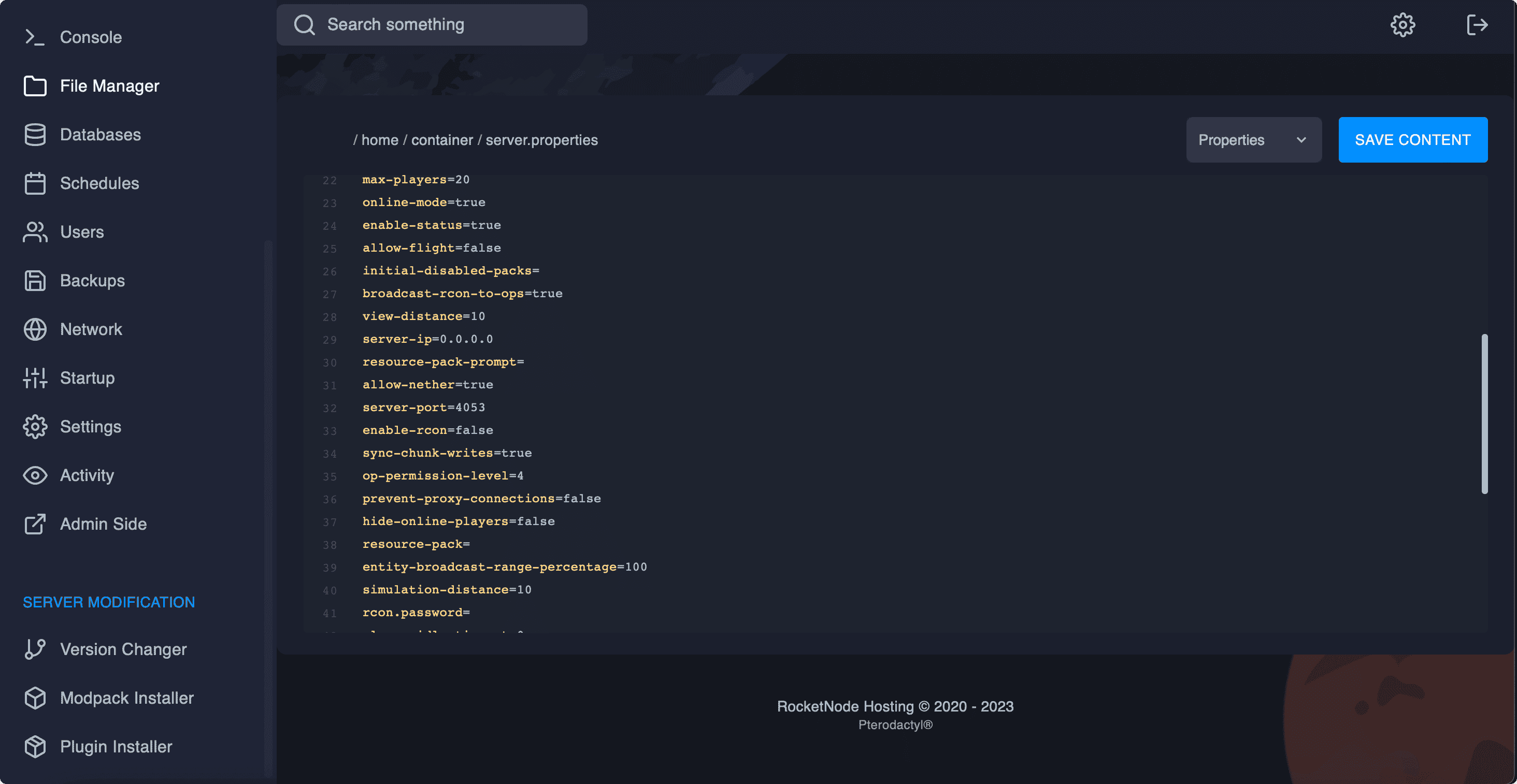
Conclusion
In conclusion, optimizing your Minecraft server is crucial for providing a smooth and enjoyable experience to your players.
Regularly updating your server software, configuring server properties, and utilizing caching and compression mechanisms are essential steps to keep your server running efficiently.
Additionally, paying attention to view distance, simulation distance, and managing entities can help strike a balance between performance and gameplay.
your hosting partner
RocketNode offers fast and affordable game and VPS hosting solutions on reliable and efficient hardware with AMD Epyc architecture and NVME storage to assure high performance.
See games & pricing
