$16.85/mo

Reliable and Affordable Rust Server Hosting Packages starting at $12. Lightning fast, DDoS Protection, Oxide Plugins and easy 5 minute setup. Scalable, Powerful, & Affordable.

This server includes:
$16.85/mo
$21.25/mo
$25.50/mo
$32.85/mo
$49.75/mo
$67.50/mo
RocketNode's exclusive DDOS Protection platform allowing your community to stay protected with top-tier protection firewalls along with advanced mitigation, we assure a smooth experience
We offer 24/7 support online and via our discord platform. Our unique approach to service support allows our clients to feel reassured when encountering a server error. You know we are here for you.
RocketNode uses the most redundant cloud backup provider, this assures redundant data storage for your backups. We offers up to 3 rotating backups on any of our game hosting services for no additional cost.
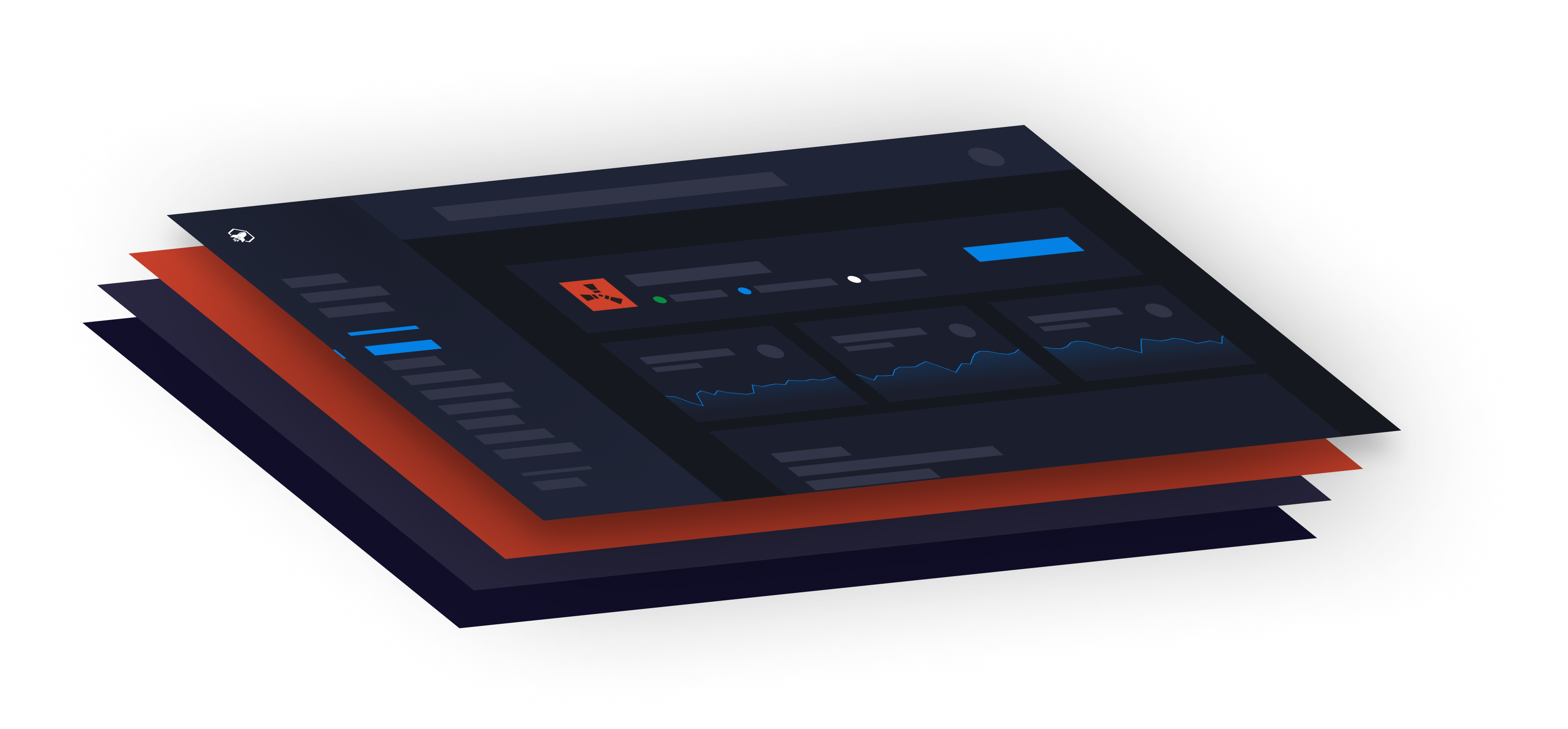
We offer global accesspoints to our services to assure high quality and efficient services world-wide.
Rocket Panel 🚀
At RocketNode we have spent a lot of time developing and improving our game panel. Our goal was to make managing your game server as easy as possible through an advanced interface and addons.
Rust is a multiplayer only survival game available on Windows and macOS. Rust is a survival game where the objective is to survive the wilderness, gather material or stolen materials while also trying to manage your health, thirst and hunger. A great and enjoyable multiplayer game to play with your friends and with multiple activities to enjoy.
Rust is an open world environment where the main goal is to survive while there are plenty of threats such as wolves, bears, zombies and other online players. You can use various objects and items to collect materials and build a base or raid a base. The nostalgic and realistic weapons bring both competition and uniqueness within the game and also the opportunity to craft weapons like guns, ammo, bows etc.
With high levels of graphics, gameplay and smoothness you can make your gameplay on rust resemble reality. Rust has a very configurable settings option which makes it smooth to play on, no matter the specs either way your enjoyable experience with friends or a huge community while playing rust will be the next level.
Rust Hosting at RocketNode allows you to take full control and empower your community with our amazing Rust Hosting solutions. Rust is a constantly growing game and we are here to provide you with affordable, reliable, and efficient hosting solutions with the best support team in the industry.
Go to www.RocketNode.com and navigate to the Game Hostings section at the top of the page, then scroll down to select Rust Server Hosting on the right of the page. Choose a plan based on the number of players you want, ranging from 8 to 32 players. You can use the slider bare to change the number of players. Then select a location closest to your player base for optimal ping. Fill in your information and complete the purchase process. Once done, access the game panel by clicking on Login at the top right corner of the page, then selecting Game Panel.
On the lower part of the left hand menu click "STARTUP" this will open the options screen. You can enable "Oxide Mod", you can change which level map you are using, the world size, max players, the world seed, along with several other options.
If you have any problems you can access the "HELP DESK" by returning to the main homepage and clicking the "HELP" link in the upper right hand corner of the screen. On the next screen scroll down and select "RUST". The next screen will have a list of Frequently Asked Questions.
Get started with RocketNode today and experience the best game server hosting available. Our hosting solutions are designed to provide you with the best experience possible, with the best support team in the industry.