Helpdesk
1 minute read
How to Give Owner/Moderator Permissions on Rust
Panel Console Method
-
Go to Console on panel
-
Write ownerid “64_bit_steam_id” “optional_user_name” “optional_reason” for owner permissions.
Write moderatorid “64_bit_steam_id” “optional_name” “optional_reason” for moderator permissions
-
Type server.writecfg to save the changes.
Server Config File Method
-
Go to File Manager
-
Navigate to /server/Rust/cfg/
-
Open or create a new file with the following name and extension: users.cfg
-
Write ownerid “64_bit_steam_id” “optional_user_name” “optional_reason” for owner permissions.
Write moderatorid “64_bit_steam_id” “optional_name” “optional_reason” for moderator permissions
-
Save file and restart the server
Steps to get the 64SteamId:
- Go to the Steam app
- Click on your profile icon and select Account Details
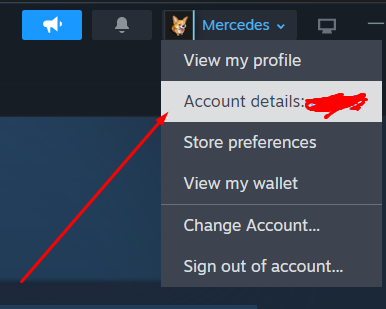
- Copy the Steam Id
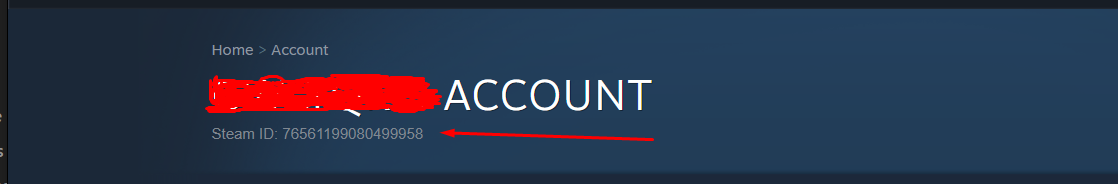
Find out more about Rust server hosting with the help of our Knowledgebase articles that can be found here. For any questions please contact the support team via Discord or on-site Tickets.
your hosting partner
RocketNode offers fast and affordable game and VPS hosting solutions on reliable and efficient hardware with AMD Epyc architecture and NVME storage to assure high performance.
See games & pricing

