Helpdesk
2 minute read
How To Update Your Palworld Server
Introduction
Keeping your Palworld server updated is important, especially since the game is still in Early Access and receives frequent patches. Updates ensure smooth gameplay and give you access to the latest features and fixes. This guide explains how to enable automatic updates and apply them on your RocketNode server.
Step 1: Access the RocketNode Panel
Log in to the RocketNode Panel and select your Palworld server.
Step 2: Open Configuration Settings
From the top navigation, click Configuration. This is where you can adjust update settings for your server.
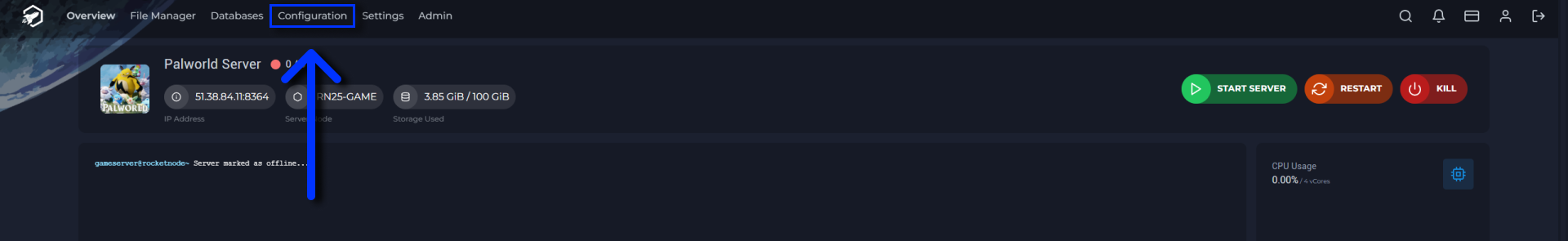
Step 3: Enable Auto Update
In the Configuration page, find the Auto Update option. Make sure it is enabled so that your server automatically installs the latest Palworld updates whenever it is started or restarted.
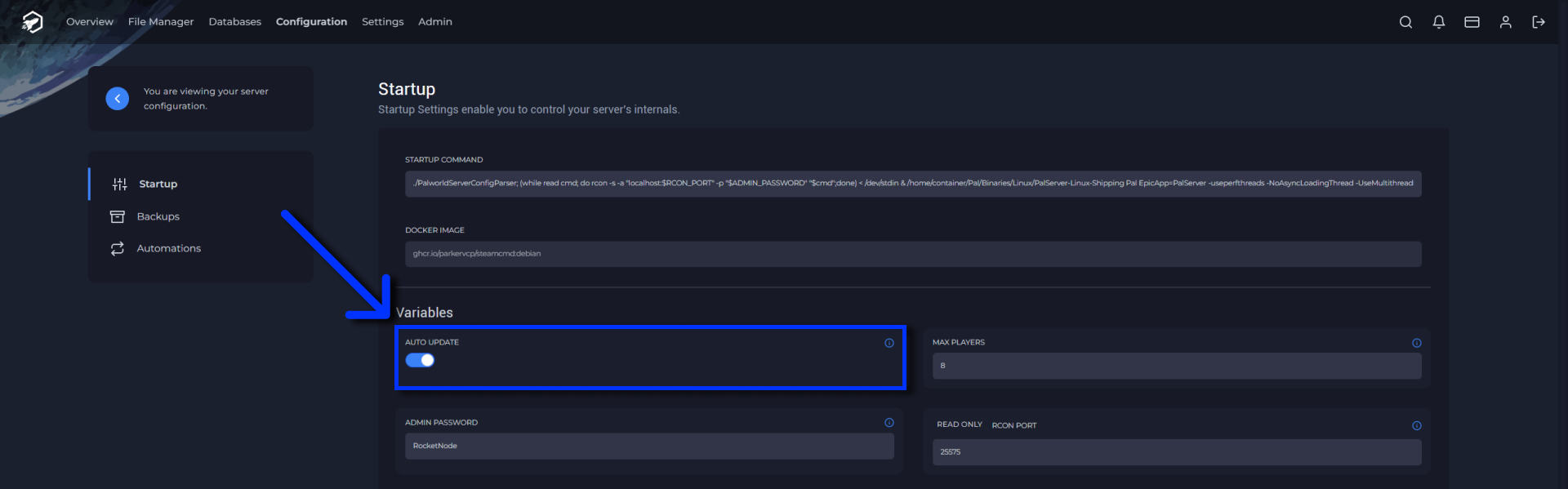
Step 4: Restart Your Server
Return to the Overview tab and restart your server. This will apply the latest Palworld update.
Conclusion
Your server is now running the newest version of Palworld, and your players can enjoy the latest improvements and features without delay. If you need additional help, check our Knowledgebase or contact RocketNode Support through Discord or on-site Tickets.
Find out more about Palworld server hosting with the help of our Knowledgebase articles that can be found here. For any questions please contact the support team via Discord or on-site Tickets.
your hosting partner
RocketNode offers fast and affordable game and VPS hosting solutions on reliable and efficient hardware with AMD Epyc architecture and NVME storage to assure high performance.
See games & pricing

