Helpdesk
7 minute read
How to Change Your Palworld Server Settings
Introduction
Palworld is still an Early Access Game, but there are a lot of settings that you can change to enhance your playing experience, and maybe even make it more challenging for your players.
Palworld Server Configuration Wiped on Startup?
[!WARNING] You will not be able to restore the PalWorldSettings.ini file without a backup. As of January 20th, 2024, the Palworld SteamCMD flags set by the developers will result in this file being wiped.
Backup your PalWorldSettings.ini file so you can restore it after server update.
[!CAUTION] What does this mean? It means that on every server startup, your settings file will be wiped if you have server auto-updates enabled.
What is Essential Before Editing Your Palworld Server Settings
Stop your server auto-updates. Look at the image below.
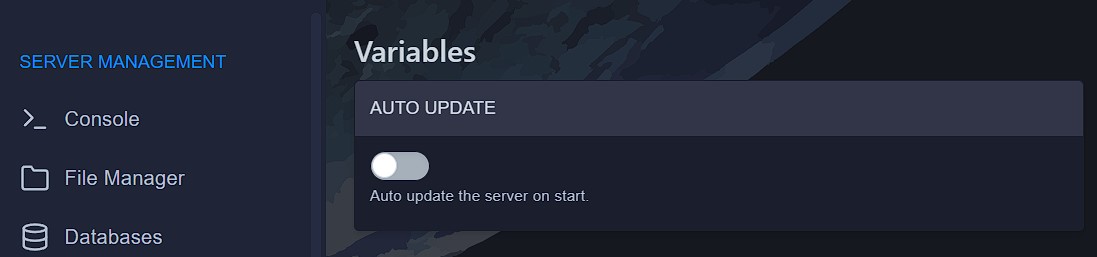
Turn off your server updates so we can proceed further into customizing your server.
How to update your custom PalWorldSettings.ini file.
Go to your File Manager.
- Browse to the file that is located in Saved/Config/LinuxServer/PalWorldSettings.ini. This is where the Palworld server configuration.
Backup your PalWorldSettings.ini file so you can restore it after server update
You can copy below default Palworld server config to your PalWorldSettings.ini
[/Script/Pal.PalGameWorldSettings]
OptionSettings=(Difficulty=None,DayTimeSpeedRate=1.000000,NightTimeSpeedRate=1.000000,ExpRate=1.000000,PalCaptureRate=1.000000,PalSpawnNumRate=1.000000,PalDamageRateAttack=1.000000,PalDamageRateDefense=1.000000,PlayerDamageRateAttack=1.000000,PlayerDamageRateDefense=1.000000,PlayerStomachDecreaceRate=1.000000,PlayerStaminaDecreaceRate=1.000000,PlayerAutoHPRegeneRate=1.000000,PlayerAutoHpRegeneRateInSleep=1.000000,PalStomachDecreaceRate=1.000000,PalStaminaDecreaceRate=1.000000,PalAutoHPRegeneRate=1.000000,PalAutoHpRegeneRateInSleep=1.000000,BuildObjectDamageRate=1.000000,BuildObjectDeteriorationDamageRate=1.000000,CollectionDropRate=1.000000,CollectionObjectHpRate=1.000000,CollectionObjectRespawnSpeedRate=1.000000,EnemyDropItemRate=1.000000,DeathPenalty=All,bEnablePlayerToPlayerDamage=False,bEnableFriendlyFire=False,bEnableInvaderEnemy=True,bActiveUNKO=False,bEnableAimAssistPad=True,bEnableAimAssistKeyboard=False,DropItemMaxNum=3000,DropItemMaxNum_UNKO=100,BaseCampMaxNum=128,BaseCampWorkerMaxNum=15,DropItemAliveMaxHours=1.000000,bAutoResetGuildNoOnlinePlayers=False,AutoResetGuildTimeNoOnlinePlayers=72.000000,GuildPlayerMaxNum=20,PalEggDefaultHatchingTime=72.000000,WorkSpeedRate=1.000000,bIsMultiplay=False,bIsPvP=False,bCanPickupOtherGuildDeathPenaltyDrop=False,bEnableNonLoginPenalty=True,bEnableFastTravel=True,bIsStartLocationSelectByMap=True,bExistPlayerAfterLogout=False,bEnableDefenseOtherGuildPlayer=False,CoopPlayerMaxNum=4,bUseAuth=True,BanListURL="https://api.palworldgame.com/api/banlist.txt")
Explanation of each setting line along with its description for the PalWorldSettings.ini file:
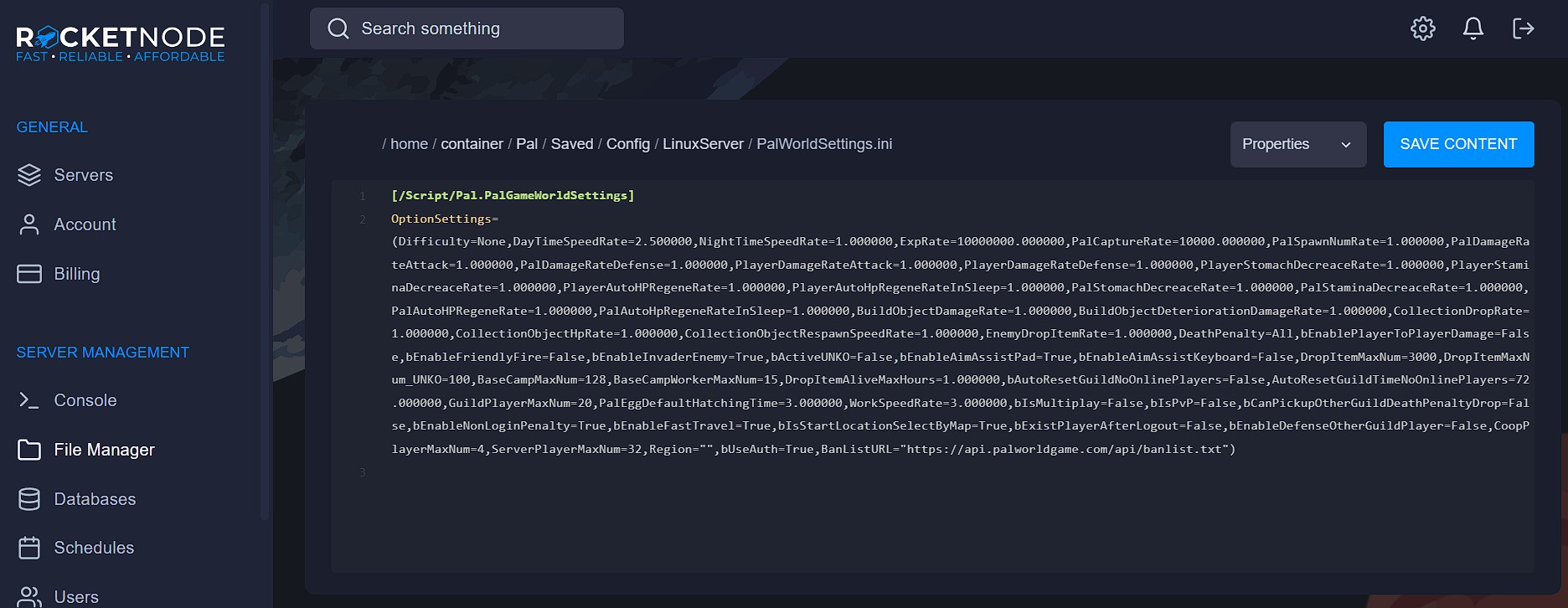
Adjust your settings then click on SAVE CONTENT and restart your server to apply your changes.
- Difficulty: None - Appears irrelevant for dedicated servers.
- DayTimeSpeedRate: 1.000000 - Alters the duration of daytime.
- NightTimeSpeedRate: 1.000000 - Alters the duration of nighttime.
- ExpRate: 1.000000 - Modifies the amount of experience gained.
- PalCaptureRate: 1.000000 - Likelihood of capturing Pals.
- PalSpawnNumRate: 1.000000 - Frequency of Pal spawning.
- PalDamageRateAttack: 1.000000 - Amount of damage inflicted by Pals.
- PalDamageRateDefense: 1.000000 - Amount of damage Pals endure.
- PlayerDamageRateAttack: 1.000000 - Amount of damage players deal.
- PlayerDamageRateDefense: 1.000000 - Amount of damage players withstand.
- PlayerStomachDecreaseRate: 1.000000 - Rate at which hunger decreases for players.
- PlayerStaminaDecreaseRate: 1.000000 - Rate at which stamina decreases for players.
- PlayerAutoHPRegenRate: 1.000000 - Speed at which HP is automatically restored when hurt.
- PlayerAutoHpRegenRateInSleep: 1.000000 - Amount of HP regenerated while sleeping.
- PalStomachDecreaseRate: 1.000000 - Rate at which Pal hunger decreases.
- PalStaminaDecreaseRate: 1.000000 - Rate at which Pal stamina decreases.
- PalAutoHPRegenRate: 1.000000 - Speed at which Pal HP is automatically restored when hurt.
- PalAutoHpRegenRateInSleep: 1.000000 - Amount of Pal HP regenerated while sleeping.
- BuildObjectDamageRate: 1.000000 - Damage to objects.
- BuildObjectDeteriorationDamageRate: 1.000000 - Amount of damage built objects take over time.
- CollectionDropRate: 1.000000 - Rate at which items are gathered from things like trees or rocks.
- CollectionObjectHpRate: 1.000000 - HP of breakable world items.
- CollectionObjectRespawnSpeedRate: 1.000000 - Speed at which objects like trees respawn.
- EnemyDropItemRate: 1.000000 - Frequency of enemies dropping items.
- DeathPenalty: All - Determines what is dropped on death; can be set to none.
- bEnableAimAssistPad: True - Allows enabling or disabling aim assist for the pad.
- bEnableAimAssistKeyboard: False - Allows enabling or disabling aim assist for the keyboard.
- DropItemMaxNum: 3000 - Maximum number of dropped items allowed at one time.
- BaseCampMaxNum: 128 - Maximum number of bases that can be built at once.
- BaseCampWorkerMaxNum: 15 - Maximum number of worker Pals that can be at a camp.
- DropItemAliveMaxHours: 1.000000 - Duration before dropped items disappear.
- bAutoResetGuildNoOnlinePlayers: False - If true, a guild will disband if no players are online.
- AutoResetGuildTimeNoOnlinePlayers: 72.000000 - Duration before an inactive guild disbands.
- GuildPlayerMaxNum: 20 - Maximum number of players in a guild.
- PalEggDefaultHatchingTime: 72.000000 - Duration for hatching Pal eggs.
- WorkSpeedRate: 1.000000 - Speed at which Pals work.
- CoopPlayerMaxNum: 4 - Maximum number of players in a party.
| Setting | Description |
|---|---|
| Invader Enemy | Toggle the presence of invader enemies in the game world. |
| Start Location Select by Map | Allow or disallow players to choose their initial spawn location from the in-game map. |
| Non-Login Penalty | Apply penalties to inactive players who haven’t logged in for a certain period. |
| Fast Travel | Enable or disable the usage of fast travel waypoints for convenient navigation. |
| Guild Death Penalty Drop Pickup | Determine if players can pick up drops from death penalties of non-guild members. |
| Difficulty | Currently has no discernible effect on dedicated servers. |
| Death Penalty | Choose the penalty for player death: None, Item, ItemAndEquipment, or the default All. |
| Day Time Speed Rate | Adjust the speed at which daytime progresses with a multiplier. |
| Night Time Speed Rate | Modify the speed of nighttime progression using a multiplier. |
| Experience Rate | Control the rate at which players gain experience with a multiplier. |
| Work Speed Rate | Set the working speed of Pals using a multiplier for increased efficiency. |
| Pal Capture Rate | Adjust the likelihood of successfully capturing Pals with a multiplier. |
| Pal Spawn Rate | Control the frequency of new Pals spawning in the world using a multiplier. |
| Pal Damage Rate Attack | Adjust the damage dealt by Pals using a multiplier. |
| Pal Damage Rate Defence | Adjust the damage resistance of Pals using a multiplier. |
| Pal Stomach Decrease Rate | Set the rate at which Pals lose hunger saturation with a multiplier. |
| Pal Stamina Decrease Rate | Set the rate at which Pals lose stamina during exertion with a multiplier. |
| Pal Auto HP Regen Rate | Control the automatic restoration rate of a Pal’s HP when hurt with a multiplier. |
| Pal Auto HP Regen Rate While Sleeping | Adjust the automatic HP restoration rate for sleeping Pals when hurt with a multiplier. |
| Pal Egg Hatching Time | Specify the time in hours it takes for Pal eggs to hatch. Default is 72. |
| Player Damage Rate Attack | Adjust the damage dealt by players using a multiplier. |
| Player Damage Rate Defense | Adjust the damage resistance of players using a multiplier. |
| Player Stomach Decrease Rate | Set the rate at which players lose hunger saturation with a multiplier. |
| Player Stamina Decrease Rate | Set the rate at which players lose stamina during exertion with a multiplier. |
| Player Auto HP Regen Rate | Control the automatic restoration rate of a player’s HP when hurt with a multiplier. |
| Player Auto HP Regen Rate While Sleeping | Adjust the automatic HP restoration rate for sleeping players when hurt with a multiplier. |
| Auto Disband Guild if no Players are Online | Automatically disband guilds if no players are online for a configured amount of time. |
| Auto Disband Guild if no Players are Online Time | If enabled, guilds will be automatically disbanded after a configured amount of time in hours. Default is 72. |
| Guild Max Players | Set the maximum number of players allowed within a single guild. |
| Coop Max Players | Set the maximum number of players allowed within a single party. |
| Build Object Damage Rate | Adjust the damage objects take when hit with a multiplier. |
| Build Object Deterioration Damage Rate | Determine how much damage built objects will take over time naturally with a multiplier. |
| Collection Drop Rate | Set the rate at which dropped items are collected with a multiplier. |
| Collection Object HP Rate | Adjust the HP of collectable/breakable items in the world with a multiplier. |
| Collection Object Respawn Speed Rate | Set the respawn speed of items in the world like trees, rocks, sticks, etc., with a multiplier. |
| Enemy Drop Item Rate | Set how often enemies will drop items with a multiplier. |
| Dropped Item Alive Max Hours | Specify the duration in hours dropped items will stay on the floor before despawning. Default is 1. |
| Max Dropped Items | Set the maximum number of items that can exist on the ground at once on your server. Default is 3000. |
| Max Base Camps | Set the maximum number of base camps that can exist on your server. Default is 128. |
| Max Base Camp Workers | Set the maximum number of workers that can work in a single base camp. Default is 15. |
Find out more about Palworld server hosting with the help of our Knowledgebase articles that can be found here. For any questions please contact the support team via Discord or on-site Tickets.
your hosting partner
RocketNode offers fast and affordable game and VPS hosting solutions on reliable and efficient hardware with AMD Epyc architecture and NVME storage to assure high performance.
See games & pricing

