Helpdesk
1 minute read
How to Change the Name of your Garry's Mod Server
Modifying the hostname of your Garry’s Mod server can significantly enhance its visibility and memorability among players. A well-chosen, descriptive hostname not only makes your server more distinctive but also serves as a beacon to attract additional players. It can communicate essential details such as the server’s geographical location, the game mode on offer, or the nature of the community it hosts. Furthermore, updating the hostname is a practical step in redefining the server’s identity following major changes to its content or gameplay dynamics.
Changing Your Server’s Name
- Go to your Garry’s Mod Server Panel and make sure the server is off.
- Navigate to File Manager > garrysmod > cfg.
- Open server.cfg
- Locate hostname and type the new name.
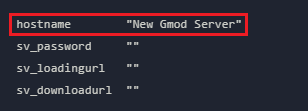
- Save and Close the document.
- Turn the server ON.
Find out more about Garry’s Mod server hosting with the help of our Knowledgebase articles that can be found here. For any questions please contact the support team via Discord or on-site Tickets.
your hosting partner
RocketNode offers fast and affordable game and VPS hosting solutions on reliable and efficient hardware with AMD Epyc architecture and NVME storage to assure high performance.
See games & pricing
