Helpdesk
1 minute read
How to Connect to Your FiveM Server Guide
Connecting to the FiveM Server
Once you have entered your license key into the RocketNode Panel, you’re ready to start up your FiveM server and join it for the first time!
To get your FiveM server’s IP address, head over to the RocketNode Panel and view your FiveM server console. Your IP will be in the top box near your server’s name.
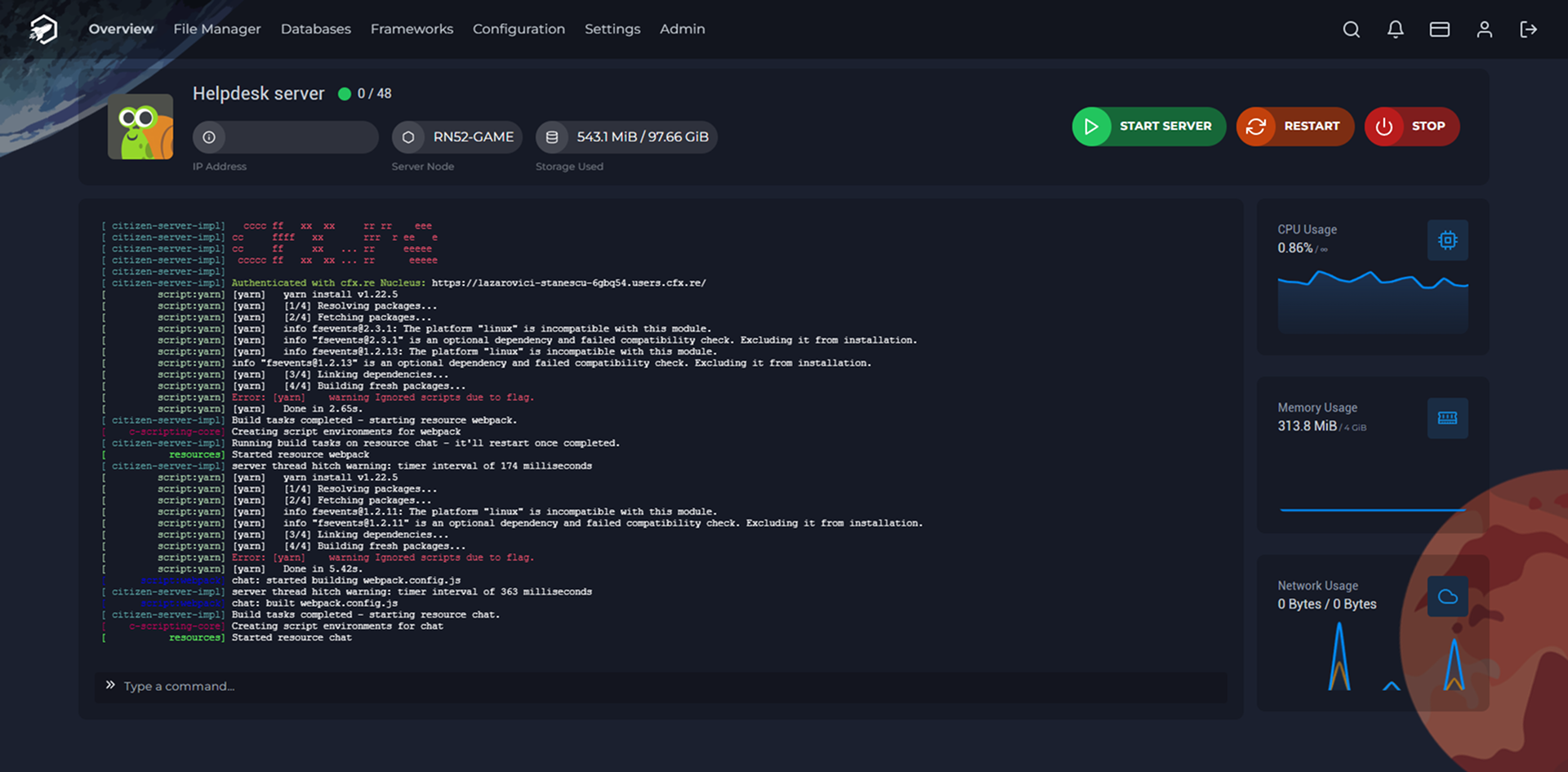
To join your FiveM server, open the FiveM client and press F8. Type connect followed by your server’s IP address.
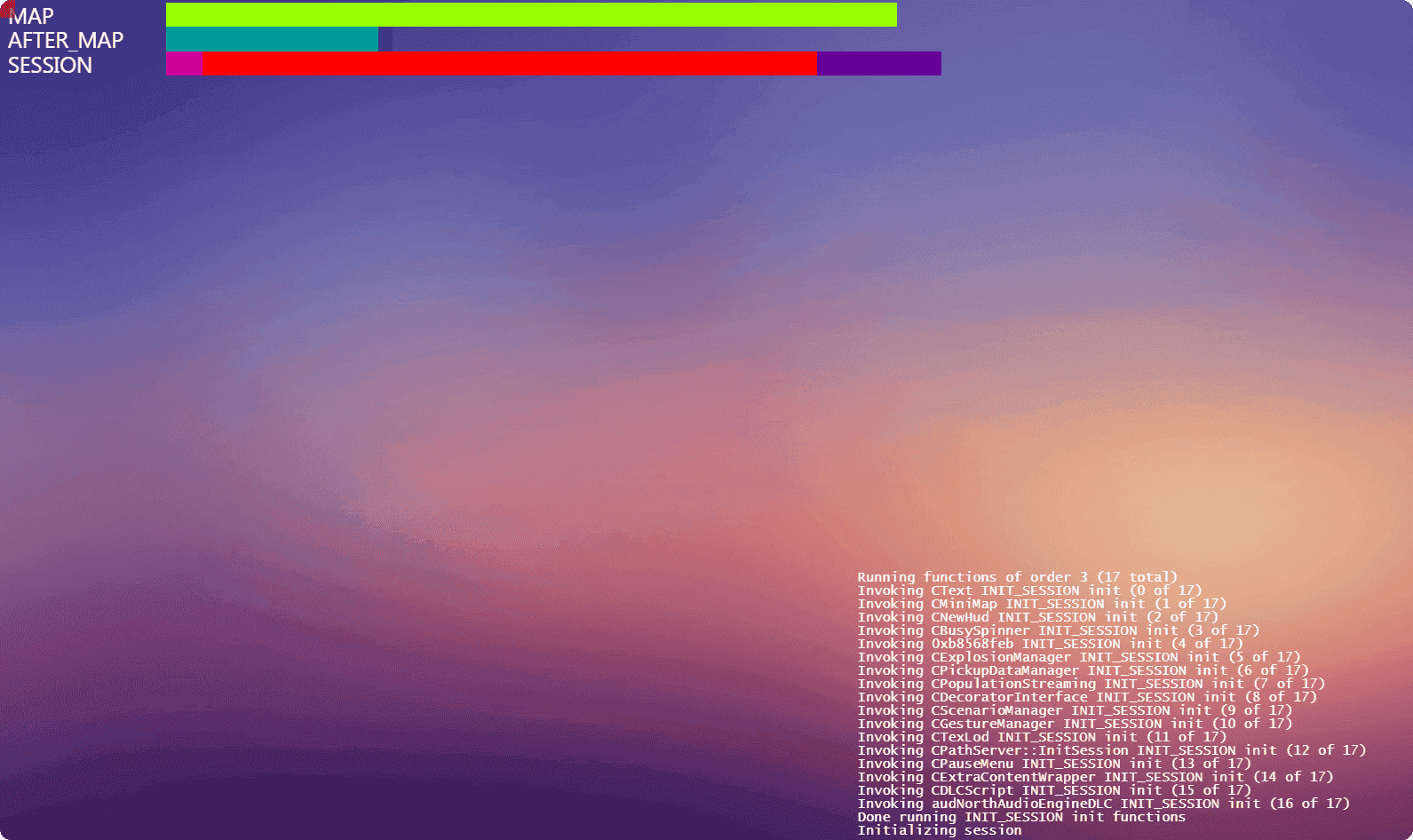 or you can search for your server by your name in the server browser.
or you can search for your server by your name in the server browser.
Find out more about FiveM server hosting with the help of our Knowledgebase articles that can be found here. For any questions please contact the support team via Discord or on-site Tickets.
your hosting partner
RocketNode offers fast and affordable game and VPS hosting solutions on reliable and efficient hardware with AMD Epyc architecture and NVME storage to assure high performance.
See games & pricing

