Helpdesk
2 minute read
How to Make Your DayZ Server Show on the Launcher
In DayZ, in order to connect to a server you would have to do it through the launcher. Sometimes, it may happen that your server won’t show up in the launcher, but this could easily be resolved.
Making the Server Appear On The Launcher
- Go to your DayZ Server Panel and make sure the server is OFF.
- Go to the Network tab and you should be able to see 3 port connections.
NOTE: If you do not see the 3 port connections, click on Create Allocation. We provide 3 ports for your DayZ server, one will be the GamePort, followed by the Steam Query Port and the other one will be a RCON Port for your server managing tool. The primary port should always be the Game Port, which will then be followed by the SteamQuery Port that is GamePort +1 value. **Please contact support in case you have a wrong port configuration.**

- Go to File Manager and open DayZDB.cfg.

- Scroll to the bottom where you’ll find a line called steamqueryport and check if the number is set correctly.
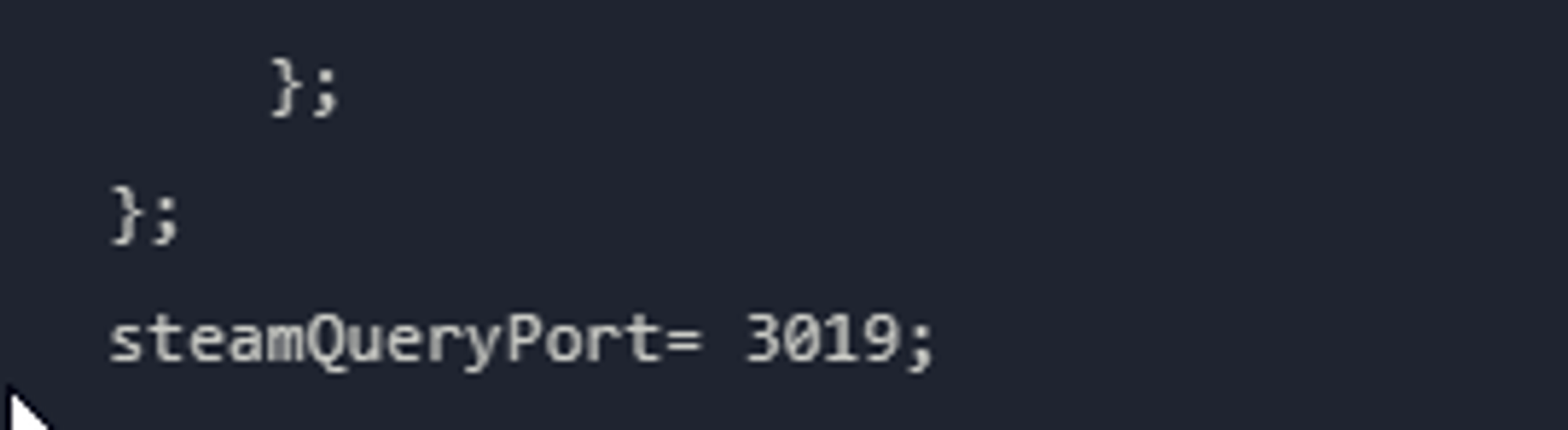
- Save the changes made and start the server.
- When the server is online, click on the DayZSA Launcher button. After 5 minutes you should receive a notification that the server is now visible on the launcher.
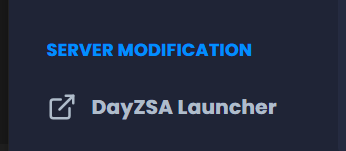
Find out more about DayZ server hosting with the help of our Knowledgebase articles that can be found here. For any questions please contact the support team via Discord or on-site Tickets.
your hosting partner
RocketNode offers fast and affordable game and VPS hosting solutions on reliable and efficient hardware with AMD Epyc architecture and NVME storage to assure high performance.
See games & pricing

