
How to connect to SFTP
Learn how to upload your files faster to your server through SFTP. This process allows you to upload multiple files at once at even faster speeds than our panel!
Introduction
Connecting through SFTP enables you to upload all of your files with ease, getting rid of the RocketNode’s upload maximum size. It also offers you the possibility to upload multiple files at once instead of uploading them one by one.
In the following steps you will learn how to find out your SFTP details, installing the needed software to connect through SFTP as well as uploading your files.
Installing needed software
There’s a lot of clients out there for connecting thorugh SFTP available. We recommend installing Filezilla or WinSCP for the best experience as they have been known for a lot of time and have build a lot of reputation. They are also free which is a big bonus. We’ll use WinSCP in this article as an example, however, any SFTP client will work.
Getting your SFTP detials
RocketNode has made getting your SFTP details as easy as just clicking a button and copy & pasting your details in.
Head over to your server’s tab and you can find the details under the Settings section as shown in the screenshot below (actual details have been blurred out for security reasons):
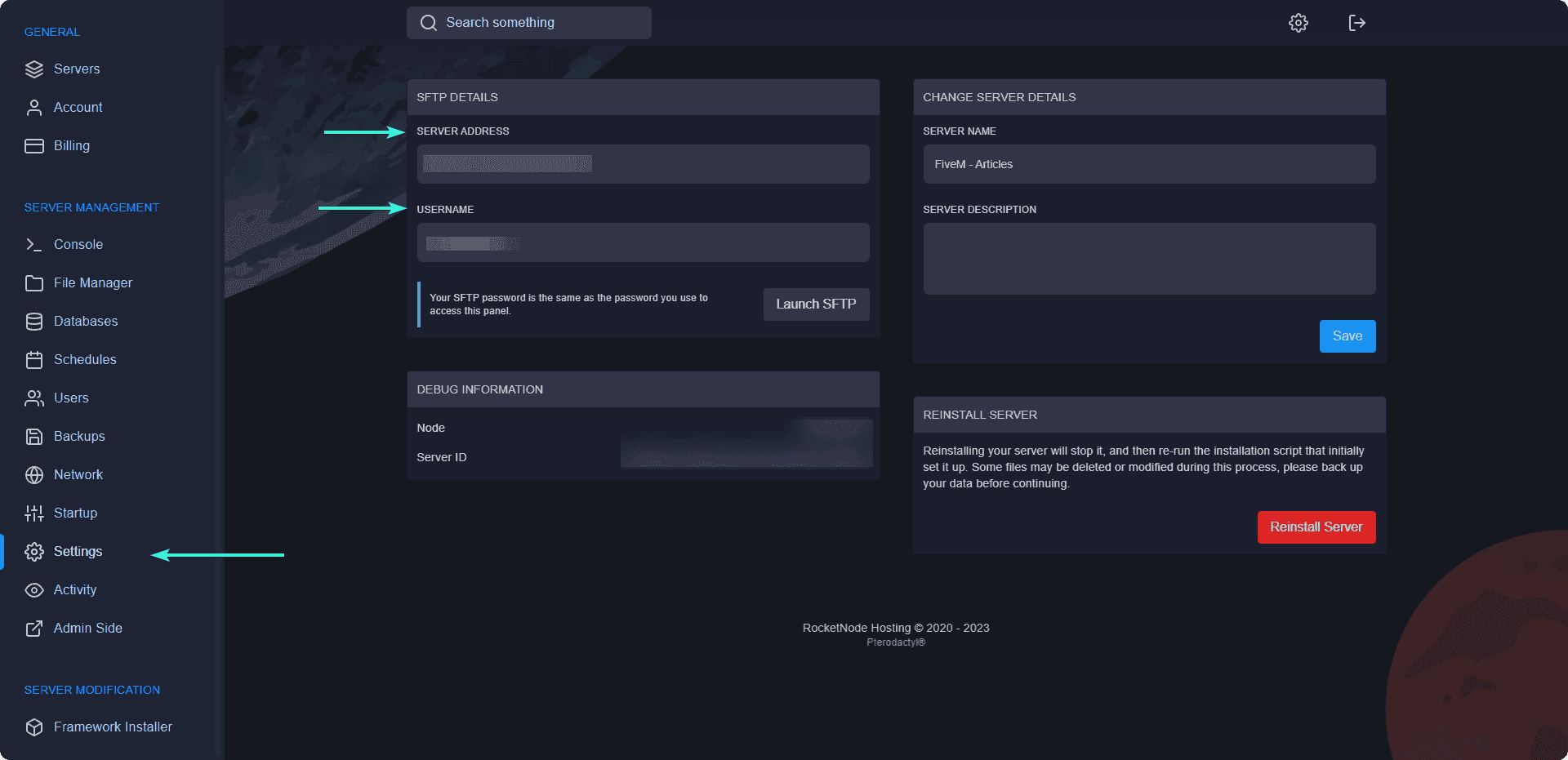
After finding your SFTP login information, head over into WinSCP and complete the details as shown in this example:
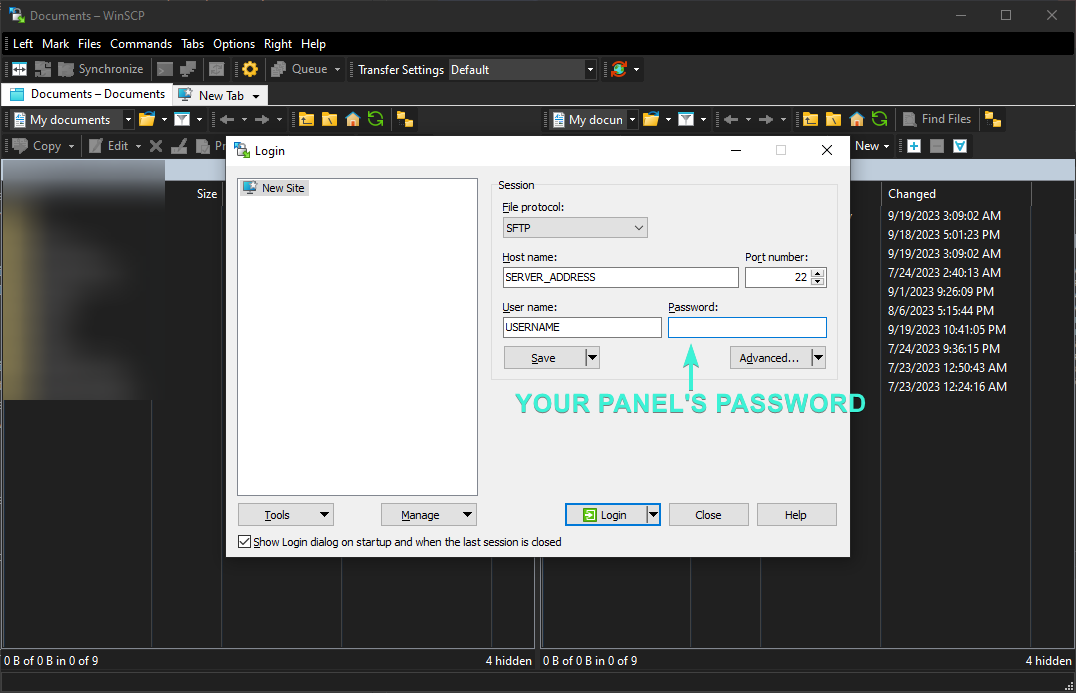
Conclusion
That’s it! Connecting to SFTP is a really simple process which saves you a lot of time by uploading files a lot faster. Make sure to make a ticket if you find this process confusing at any point in our Discord server or by opening a ticket on our billing website.
your hosting partner
RocketNode offers fast and affordable game and VPS hosting solutions on reliable and efficient hardware with AMD Epyc architecture and NVME storage to assure high performance.
See games & pricing
